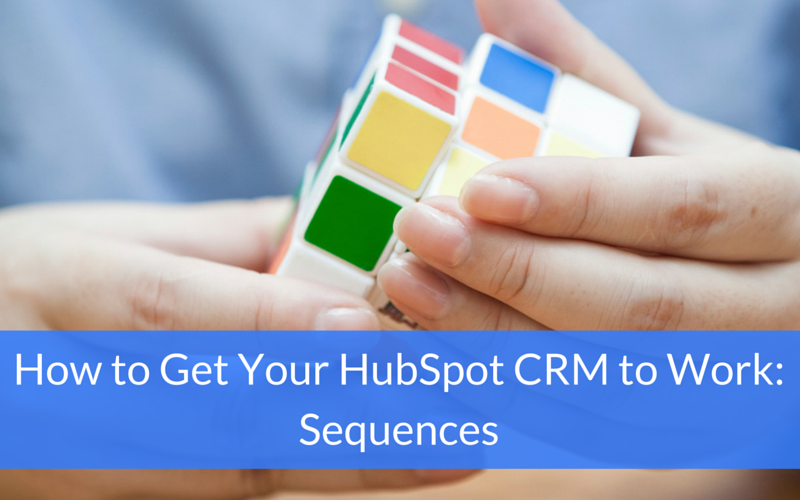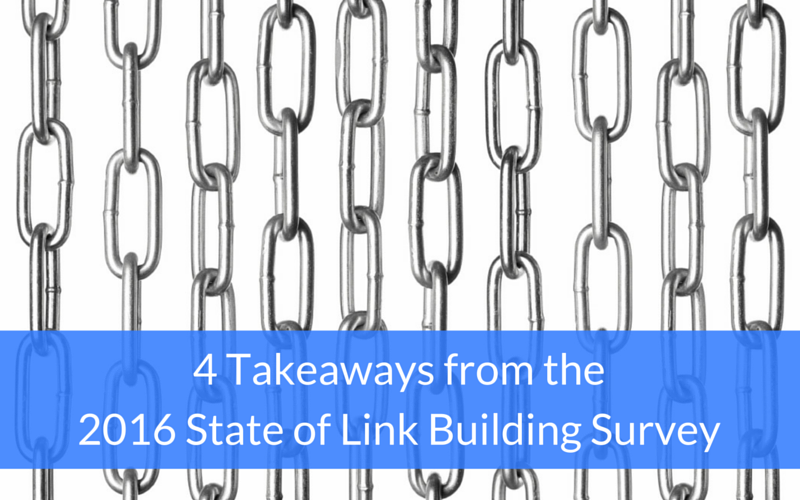Now that you know how to train your sales team on how to use the HubSpot CRM, your salespeople will be more efficient and move deals down the pipeline faster, meaning higher close rates and an increase in revenue.
Download our free HubSpot CRM Guide to learn how to make your CRM work for you.
However, there are some do’s and don’ts to keep in mind when installing and leveraging the HubSpot CRM. You may want to post these where you can easily reference them during the integration phase to ensure you make it as smooth as possible!