
Starting a blog can be tough: There’s a lot of steps to think about and the process of creating, publishing and promoting content can be daunting. But it doesn’t have to be!
I recently checked out Neil Patel’s webinar “1,000,000 Visitors/Mo and Counting: How to Create a Blog that Doesn’t Suck.” If you’re going to take advice on how to start a blog from anyone, take it from Neil. His blog Kissmetrics hit 1,000,000 visitors a month without any paid advertising!

All images via NeilPatel.com
During the webinar, Neil outlined five steps everyone should take to create an awesome blog that attracts a lot of traffic. Here’s what I learned and how you can implement it on your own blog.
1. Pick a Big Niche
Use Google Trends to get an idea of how big your industry or niche really is compared to a niche like “nutrition” which affects everyone and is much broader.
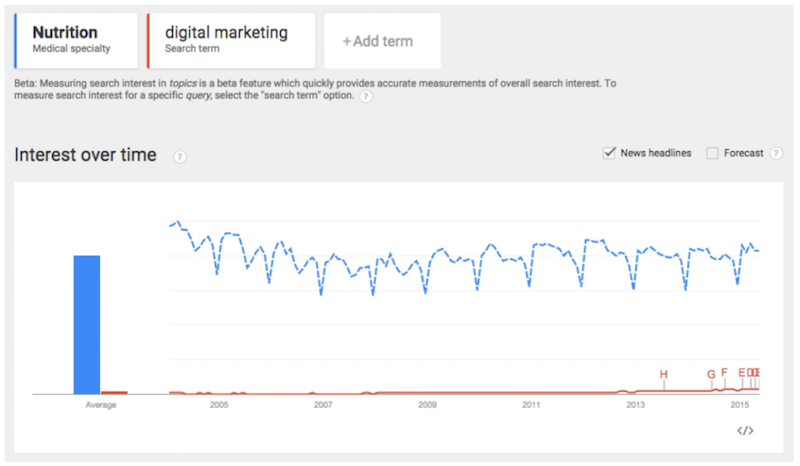
Pick a niche that’s not as competitive, as “competing with marketers is hard and expensive.” For example, if you were in the nutrition industry, it’d be easier for you to receive a lot of traffic on your blog because most marketers aren’t flooding that online blogging space (as is the case with social media, SEO, etc.).
2. Create Content
The Headline
When it comes to content creation, the most important part is the headline. As Neil points out, eight out of 10 people will read your headline, but only two out of 10 will read the rest of your post. The reason this metric is so low is because most people don’t know how to write engaging, attention-grabbing headlines.
Here are some tips Neil thinks you should keep in mind before writing headlines:
- Use numbers and negative words, as they increase CTR
- Keep them under 65 characters for search engines
- Make sure your headline matches the content (you want to meet the reader’s expectations when s/he clicks through)
- Odd numbers perform better than even ones
- Aim for headlines that are six words
- Avoid words with multiple meanings
- Include power words and adjectives (e.g. unique, effortless, essential, absolute, strange, fun, absolute, incredible, etc.)
If you can meet five out of the above seven guidelines, you’ll be well on your way to creating great headlines.
Be a Teacher
Neil’s next bit of advice is to create content that teaches, or evergreen content that will be relevant years from now.
Remember, when creating this content, it’s not good enough to write only two or three great pieces of content that are valuable and actionable; you need to be “consistently awesome”.
You’ll also want to create a conversation. You can do this by using words like “you” and “I” to make it more personal, and by asking readers questions (like what they think about your topic, etc). These tactics will help improve both readership and engagement and will get you more comments (don’t forget to respond to them!).
Some other quick tips:
- If you can, write posts over 2,200 words. (The average web page that ranks number one on Google contains 2,416 words.)
- Use three to five subheadings throughout your post.
- Wrap your posts up with a conclusion. (Many readers will jump to this first and, if they find it interesting, they’ll go back and read your post.)
- Don’t include fluff; use concrete, actionable information that people can leverage.
Infographics
Creating and publishing infographics on your blog can generate a lot of visitors, social shares, and backlinks.
Here are some things to keep in mind when creating infographics that are relevant to your business and industry:
- Keep them visual by limiting the word count
- Make complex information easy to understand
- Have five to six main points
- Ensure the points flow well together
- Use simple colors that are easy on the eye
- Put your URL and logo at the bottom
- Include an embed code so others can share it on their own sites
3. Collect Email Addresses
Email addresses are one of the best and highest converting traffic sources you’ll get. While social media, SEO, paid advertising and other channels are great, visitors coming to your site from email marketing efforts are more likely to convert into buyers.
According to some internal stats from QuickSprout (another Neil Patel blog):
- Emails drive 40% of the blog’s revenue
- Email subscribers make up 35.7% of the blog’s comments
- 34% of social shares come from email subscribers
- Subscribers are the most loyal readers
Another important thing to note: Ideally, five out of every 100 visitors should convert into an email subscriber.

This can be accomplished by using newsletter signup boxes in your sidebar, CTAs for gated assets, pop ups, header opt-ins, content upgrades and landing pages. If you employ these tactics, you should see 5-6% of your visitors giving you their email addresses.
4. Promote Your Content
When to Publish
First off, Neil says that the best time to publish content is on Mondays at 11am local time.
When to Send Emails
When it comes to sending emails about that content, it’s best if you’re sending them in the early morning, and are only sending one to four emails a month.
Here’s an example of one of Neil’s emails (notice that it’s text-based; he’s found this works better than text and image based emails):
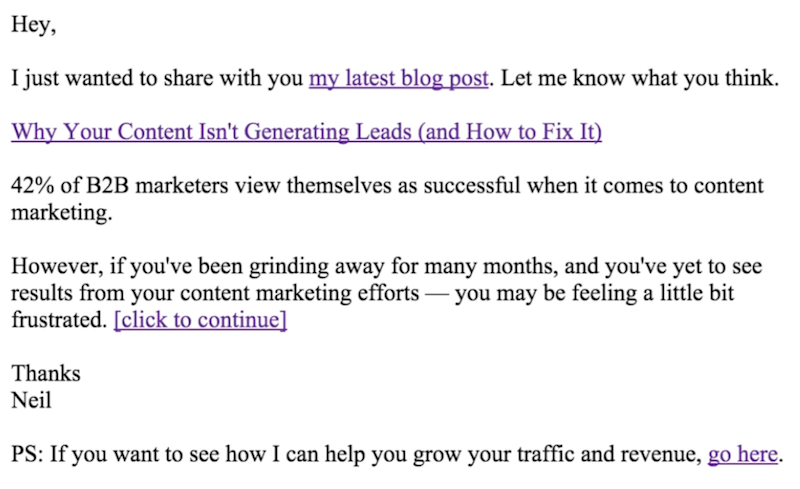
When to Post on Social Media
For Twitter, the best times to tweet are midweek and on the weekends at noon and 6pm local time.
External Links
Another great way to promote your content is via external links. Neil’s rule is for every 1,000 words of content, he includes 25 internal links. These aren’t stuffed in there, but link to sources of statistics, images, etc.
After including these links, he emails everyone he links to in the post using the following format (this is an example from a friend of his):
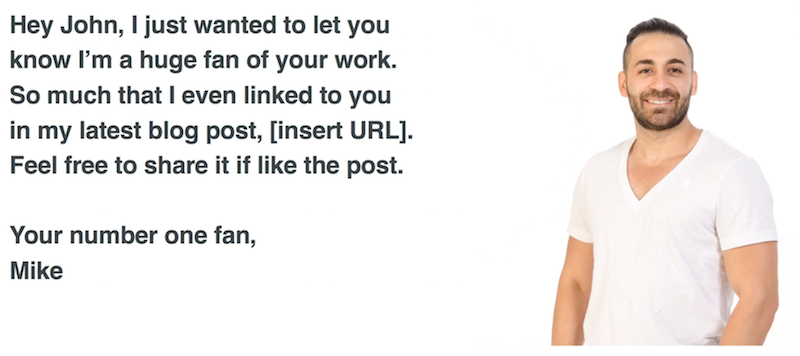
Guest Posting
If you want to post on a competitive site like the Huffington Post or the New York Times, Neil suggests you reach out to those who have already guest posted on these sites.
Reach out to the writer by saying how much of a fan you are and how you appreciated their latest article on [insert topic here]. There’s a good chance the writer will respond to this email.
A few days later, email the person again referencing another post she wrote, how beneficial it was, and a few extra points or tidbits you would have added to the article. You will probably get a response to this too.
Last but not least, email the writer a third time a few days later saying how much you appreciate what she’s doing and how you want to follow in her footsteps. Say how you think you can learn a lot from her and hope one day you can write as well as she can. Say how you’d like to write a post for her audience and how grateful you’d be if she would introduce you to her editor at [publication]. 20-30% of the time you’ll get an introduction.
As we’ve outlined before about guest blogging, this form of content can help you build your brand, increase your audience, generate more traffic and boost sales.
Other Tips
- Use BuzzSumo to see who’s shared similar content on Twitter and reach out to those people when you have a related piece of content in the works.
- Translate your content into other languages.
- Use internal links (within content and in your sidebar) to other high quality, well-designed gated assets and blog posts on your site.
5. Generate Income
It’s important to remember that all of this effort ultimately has one goal: Generating income.
Neil urges people not to be lazy. Don’t just optimize for short-term income; think long-term.
You can do this by promoting your own products and services via pop ups, Hello Bar, sidebar ads, and other CTAs on your blog, and driving them to sales or landing pages.
Additional tips:
- Always add a few upsells and downsells
- Make sure upsells are relevant
- Test selling both physical and digital products
- Survey users to find out what they want
- Create evergreen products or services
- For those who don’t buy, remarket to them by adding them to a drip campaign or marketing workflow, etc.
Ready to start a blog and create your overall content marketing strategy? Check out our easy-to-use templates below to get started.








