
We all know the benefits of social media marketing and how Twitter is a great platform for B2B businesses, but did you also know that you can leverage this social media site to spy on the competition?
Using Twitter Search’s advanced features and many search operators, you can learn a lot about your competition, including who isn’t happy with their product or service.
Twitter Search Basics
To follow along, log in to your Twitter account. From there, input anything into the search bar. For this exercise, I’m going to input “competition.”
![]()
Once you’re on the search results page, click on “More options” and then select “Advanced search.”
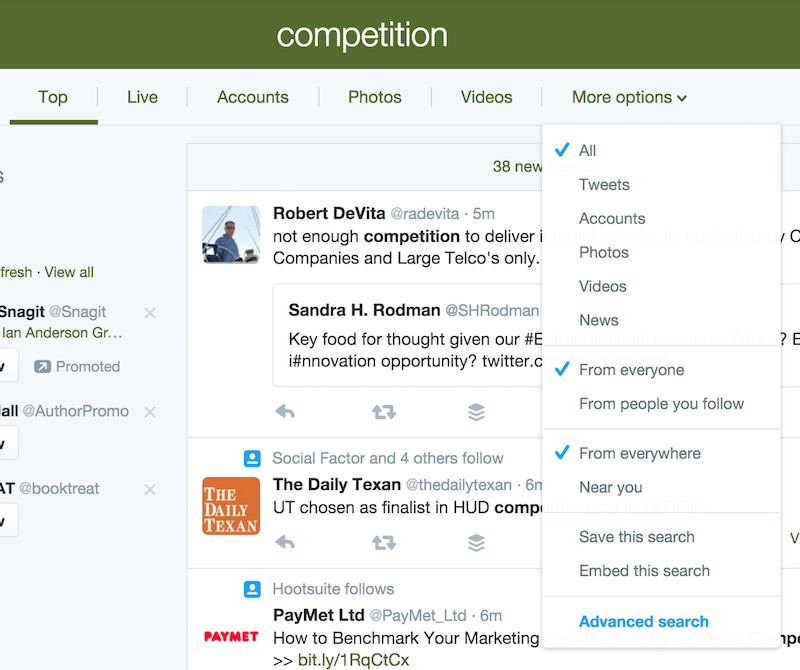
Now you’ll see all the options Twitter search really has to offer! Let’s take a look.
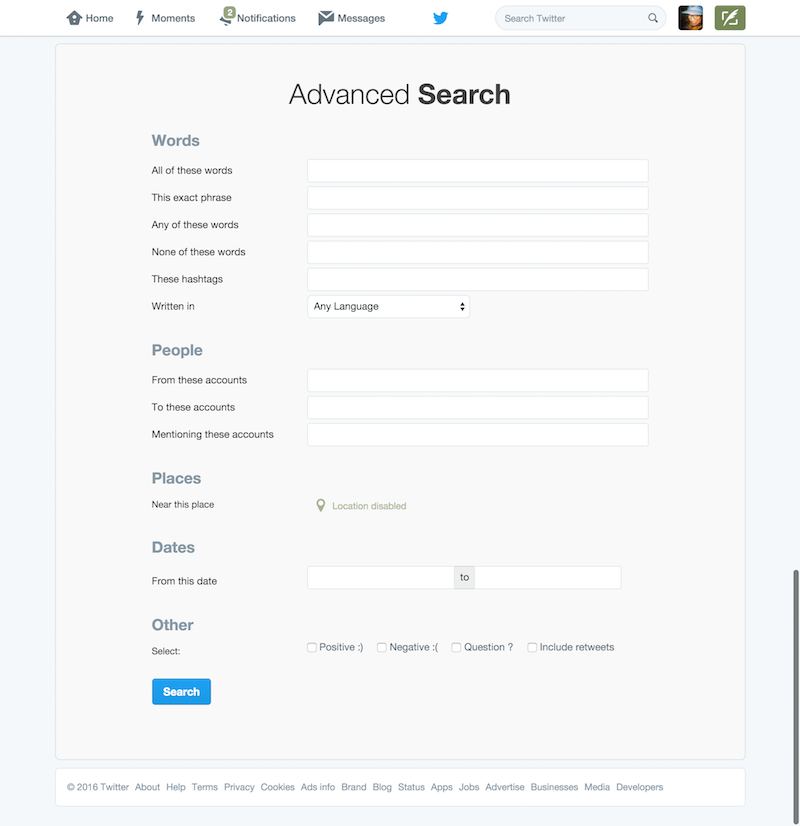
Words
This search feature allows you to type in specific words, phrases, exceptions, and hashtags written in a multitude of languages.
People
Using these fields you can further narrow your search to only include tweets from certain accounts, to certain accounts, or that mention certain accounts.
Places
This only works if people have their location switched on, but allows you to search for people tweeting from a certain place.
Dates
This allows you to search tweets within a specific date range.
Other
This allows you to search for tweets with a positive or negative connotation and/or a question (including or excluding retweets). This is great for finding people that have questions about your industry or business or are unhappy with a certain product or service (like your competition’s—more on that later).
Search Operators
Search operators are specialized keys that help people narrow down search results. Here are some search operators you can use with Twitter search that can even further pinpoint exactly what you’re looking for.
Hashtags
Yes, the hashtag is actually a search operator. Every time someone uses a hashtag, that keyword or phrase is categorized with other tweets using the same one.
Quotation Marks
Use quotation marks to group words in a search. If you don’t group them, Twitter will search for each individual word. For example, if I’m looking for “best cell phones,” I want to group those words together within quotation marks so that I don’t get individual results for each word.
Parentheses
Parentheses around two or more groups of words tell Twitter to pull tweets that have something from both groups. For example, if I put in (“cell phone reviews”) (“iPhone” OR “Samsung”) it will only return phone reviews for those two types of phones.
OR
As shown in the example above, using OR as a search operator tells Twitter what exact categories you want it to pull from (“Nokia” OR “Samsung” OR “iPhone”).
Minus Sign
Using the minus sign can help you eliminate results you don’t want. For example, say you want to read about iPhone 6 reviews but not for the 6S, you would input (iPhone 6) -(6S) so that it only returns the search results you want.
Using These Tools to Spy on the Competition
So now that you know the basics of Advanced Search as well as which search operators you can use, how can you leverage this information to spy on the competition?
Words + Connotation
Under the “Words” section of advanced search, input the name of your competition’s company or one of their products or services and under “Other” select “Negative” to return tweets of people who aren’t happy with your competition’s solution. You can then swoop in and save the day!
People + Connotation
Instead of putting in the name of the company, you can also input their Twitter handle under “Mentioning these accounts” along with negative connotation.
Words + People
Under Words, put “sucks” and under People, put the competition’s handle in the “to these accounts” or “mentioning these accounts” fields. Remember, you can also use search operators like OR to include additional descriptors like (“sucks” OR “bad” OR “terrible”).
There you have it! Hopefully learning these Twitter search skills will not only help you spy on the competition, but will also help you discover conversations about your own business that you may not have seen.
I’d like to thank the amazing #SproutChat for the conversation that inspired this blog post.








