Hopefully if you’re reading this you have the basics of social media down. You know what type of content works best on which social media platforms and when the best times to post are.
Once you have a presence on the appropriate social media sites for your business and have pretty much figured out the best practices for each platform, it’s time to take your efforts to the next level.
Therefore, with the help of Reddit’s Social Media subreddit, here are nine social media hacks to up your social media marketing game.

1. Make sure image sizes are optimized.
You want to ensure your images on social media sites, especially banner and background images, are optimized for different screen resolution sizes. It’s incredibly important to optimize for multiple screens; after all, Americans are starting to use smartphones and tablets more than personal computers to access the Internet. Try browser extensions like Window Resizer for Chrome to see what images look like as different resolutions.
It’s also important to ensure photos are formatted as the correct size in LinkedIn communities (and any other communities you manage) as well as in your posts. This will allow them to be the correct size whether they’re in-stream (think Twitter) or enlarged (think Facebook).
2. Participate in live chats that pertain to your industry.
This social media hack is great for real time chats on Twitter where you can add to conversations using the chat’s official hashtag (this is how people identify you’re participating in the chat).
Another great way to participate in industry specific conversations is to use Google Hangouts via Google+. Join Google’s On Air Hangouts or check out upcoming public hangouts spanning various topics.
3. Check the availability of your company’s name on all social media sites.
Use websites like KnowEm.com or Namechk.com to see if your company’s name is available on hundreds of social networks including LinkedIn, Twitter and Facebook. If you’re ready to expand your social media presence, you can then decide which of the available networks best suits your business’s needs.
4. Use URL shorteners when appropriate.
URL shorteners are extremely handy, especially on Twitter where you’re limited to 140 characters per tweet. Simply head on over to bit.ly (my personal favorite) or Google’s URL shortener, paste in your lengthy URL, and a shortened URL (usually 14 to 20 characters long) will be automatically generated.
5. Upload videos directly to Facebook.
This one even I wasn’t privy to. Apparently Facebook rewards you for uploading videos directly to their site instead of using URLs from YouTube, Vimeo, or other video hosting sites. One Redditor who conducted an A/B test said that by uploading MP4s directly to Facebook, s/he reached thousands of users, whereas sharing a YouTube link only reached a few hundred.
According to Ad Age, “Uploading a YouTube link to Facebook is just about death when it comes to attracting Facebook views or Facebook shares or likes. They've obviously tuned the algorithm to not be so into YouTube links.” This is most likely because YouTube has been financially benefitting from the millions of views driven to the site from Facebook, and FB wants to capture some of that revenue.
On a related note, Eric T. Tung, who is ranked as the number thirty-three social influencer in the world, noted that YouTube doesn’t count embed views, but only native views (on Youtube’s site). This means that whatever views you get from an embedded YouTube video won’t count towards your overall view count.
6. Always include photos in your Facebook and LinkedIn posts.
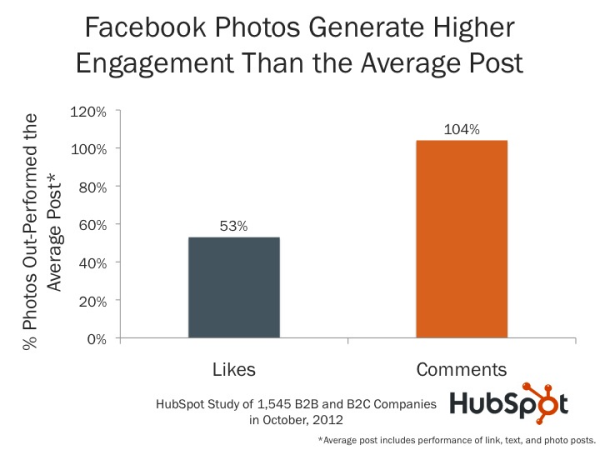
Graph via Hubspot
Photos can do big, big things for your Facebook engagement. In fact, they generate 53% more likes and 104% more comments than the average post. What’s more, photo posts receive approximately 84% more link clicks than text and link posts. Therefore, if you haven’t already, start incorporating more visuals in your Facebook posting strategy.
It's also important to include photos in your LinkedIn community posts. According to QuickSprout, posting images results in a 98% higher comment rate.
7. Use hashtags on the appropriate platforms.
Hashtags are important to engagement on some platforms, and damaging on others. Use them on Twitter, Google+, Instagram and Pinterest, but avoid using them on Facebook and LinkedIn.
Increase your social media accounts’ exposure by using hashtags to link them to conversations on certain topics. If used in your company’s bio on Twitter or Instagram, they can help categorize your business so potential customers can find you more easily. Make sure you don’t use more than five hashtags per post, however, or you’ll come across as spammy.
8. Use Facebook Debugger.
If you’re having problems pulling images or text descriptions from your website or blog onto Facebook, then use Facebook’s Debugger. This tool allows you to enter your site’s URL, see how the page’s markup appears to Facebook, and identify where problems are occurring.
9. Create right column ads on Facebook to promote your business.
This hack comes from Neal Schaffer, a Forbes Top 50 Social Media Power Influencer and Top 5 Social Sales Influencer. If you’re familiar with Facebook ads, this one’s for you.
First, create right column ads with your company logo and basic information (name, website, and location if appropriate). These ads should be boring: they should make your logo and business name very visible, but not entice the viewer to click on them. Next, place top bids on these ads; with high cost per click (CPC) bids, your ads will consistently show up on your target audience’s Facebook pages but few people will actually click on them (meaning they won’t cost you much money but will increase your visibility).
CONCLUSION
Navigating multiple social media sites can be challenging, but hopefully by implementing these social media hacks you’ll see an increase in engagement and an uptick in traffic to your site. Remember that ultimately your social media activity should funnel buyers to your site, but these networking sites are also essential to engaging with and listening to your target audience.








